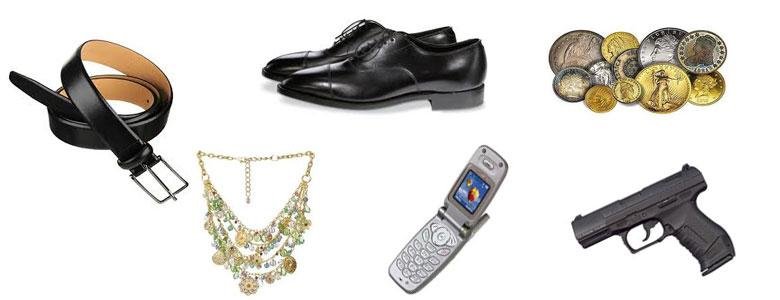Will a Mobile Phone Set Off An Airport Metal Detector?
If you have ever gone through airport security, you might be wondering why the airport staff make you put your phone along with any other electronic instrument in a tray to go through x-ray screening.
This is because phones do contain a small amount of metal and could potentially trigger the walk-through metal detectors at airport security, they also require to be put through scanning devices so as they double-check the mobile phones are real electronic equipment, not a homemade bomb.
We have composed a small guide below that will dig further into airport security and mobile phone use.
Why Does a Mobile Phone Set Off Detectors At Airport Security (Quick Answer)?
The detectors at the airport will require you to remove your phone and have it x-ray scanned for security purposes, the metal inclusions on these devices are what will trigger airport scanners for a further search.
Just like any other type of metal, you will have to remove this from your pockets before passing through the walk-through metal detectors.
Some airport scanners may not set off the alarm at airport security when they detect a phone if they have lower sensitivity levels set, however, this is rare as most want to pass electronic items like this through the x-ray machine with the rest of your carry-on luggage items.
Can I Hide a Mobile Phone On My Body From a Metal Detector?
It is pretty impossible to hide any metal object from a metal detector at the airport due to the high PI technology installed in these devices. There are some rumours that if you put your phone in your shoes or wrap it in asbestos it will not be able to be seen on the body scanner, but this is unlikely as the presence of metal will still set off the alarm mechanism.
What Does The X-Ray Machine Do At The Airport?
You might be wondering why you have to pass these electronic metal devices through X-Ray screening; this is so as the authorities can make sure you are carrying a mobile phone, this mobile phone should always be turned on too.
TSA does not allow phones which are dead to pass through the detectors at airport x-ray screening.
In addition to your phone, you will also have to remove any metal object you are carrying such as keys, take your laptop out of its casing and remove any camera equipment from your bag for a search.
Can I Find a Mobile Phone with a Handheld Unit?
If you have your handheld metal detectors device you may be wondering whether or not you would be able to identify phones through metal detectors.
You can indeed find phones through metal detectors due to the metal hardware of the phone’s exterior, for example, an iPhone will contain metals as aluminium, iron and titanium.
There are some useful features you can ensure are included on your hand-held scanner if you want to be able to find a phone quickly.
- Discrimination – This setting on your metal detector can be useful as it will allow you to stop the alarm from going off for metals that you don’t want to find, so if your sure exactly what the phone is made of you can filter out any metals that don’t correspond.
- Sensitivity levels – According to where you are searching you may want to set your metal detector to maximum sensitivity to pick up lots of usual items or low sensitivity which means you will find less rubbish.
- Ground balance – Setting the ground balance of your detector right is important if you are looking for a phone in mineralised ground, the salt content of the ground will often give a hard time for handheld metal detectors and transmit a lot of false signals.
Will A Metal Detector Damage a Phone?
Due to some metal detectors transmitting a radio frequency from their device, one could assume that this could potentially damage your phone, but this is not the case as most RF waves that come from metal detectors are not strong enough to damage any valuable items like this which are electronic.
Frequently Asked Questions About Mobile Phones & Airport Security
Can a mobile phone be detected when switched off?
By a metal detector, yes, as the phone will still have small amounts of metal, however, in terms of tracking your phone for your location, it is said that once you turn off your phone authorities can’t find it, but this is debated.
No matter what for passing your phone through an x-ray machine at the airport it has to be turned on so as security staff can see it is a normal working phone.
Will metal implants set off airport security?
This depends on the sensitivity set for the machine, but there is a potential chance that this could happen, so patients with metal implants should ensure they have a medical card to avoid being held up at security.
What do we have to remove before going through airport security?
Phones, loose change, keys, belts, jackets and shoes are among some of the items you will have to remove before going through a walk-through metal detector.
Do I have to remove my wallet before going through security?
Unfortunately, most of the time you will have to put your wallet in the tray along with the rest of your valuables when you pass through security, this is because most wallets are thick and can also contain loose change which could potentially set off the alarm system.
Can Carrying Batteries in Your Phone Set Off Airport Metal Detectors?
Yes, carrying batteries in your phone should not set off airport metal detectors. However, larger lithium batteries may trigger the alarm. To avoid any issues, it’s best to remove the batteries and place them in a separate bin for screening before walking through the metal detectors.
Final Words
Overall, we hope you enjoyed our short guide to bringing your phone through airport security, always ensure your phone has been charged for this process and never forget to remove any other metal objects from your body before going through the machine.
If you are looking for a phone with a metal detector, ensure you have the best settings possible on your machine with the right sensitivity for the best chance of finding your device.